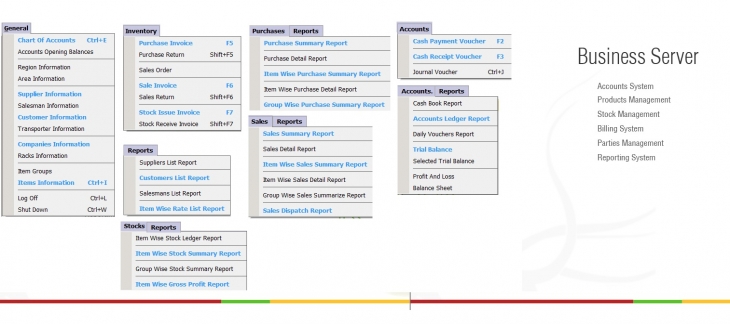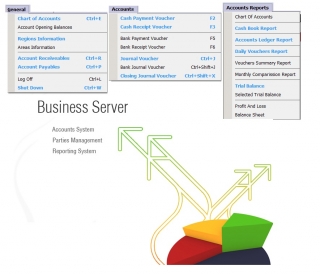Business Application





Service Description
Customize POS - Accounts & Inventory Management System Desktop Application
Chart of Account, A/c Receivable - A/c Payable ( Region & Area Wise )
Define Groups, Companies, Racks, Items, Salesman
Account Vouchers (Cash Payment, Cash Receipt, Journal Voucher)
Inventory Vouchers (Purchase, Purchase-Return, Sales, Sale-Return, Sale-Order, Stock Issue, Stock Return
Complete Coding Reports Item Group Rack Company Wise
Complete Accounts Reports ( Cash Book, Ledger, Trial, Balance Sheet )
Complete Inventory Reports (Purchase-Sales-Party-Date-Year-Product Wise Filters)
Technology Used
Microsoft Visual Basic (For Front End UI)
Microsoft SQL Server (For Back End Data Save)
Crystal Reports (For Users Results View)
Frequently Asked Questions
For which purpose this service ?
This is customize desktop POS - Accounts & inventory Management System to maintain whole activity of a business.
Internet require for this service ?
Just for installation on your PC. Further you can use it without internet access
is there any customization according to my business?
Yes it is flexible, modifiable. Modifications can be done after sales service contract
is this life time or any service charges?
Yes it is one time cost with 1 month Service.
What is this POS Business Software?
This POS Software is a combination of hardware and software used by businesses to manage sales transactions, track inventory, and handle customer data. It typically includes a cash register, barcode scanner, credit card reader, and software that integrates with other business applications.
What are the benefits of this POS system?
Using this POS system can help businesses streamline their sales process, reduce human error, manage inventory more effectively, and provide insights into sales trends and customer behavior. It can also help with employee management, as it can track sales performance and monitor employee productivity.
How do I choose this POS system for my business?
When choosing this POS system, consider factors such as the size of your business, the complexity of your sales process, and the features you need. Look for a system that is user-friendly, reliable, and offers good customer support. Also, consider the cost of the system, including any ongoing fees or charges.
Can this POS system be used in multiple computers?
Yes, this POS systems are designed to work across multiple computers via Local Area Network, allowing businesses to manage sales, inventory, and customer data from a centralized platform.