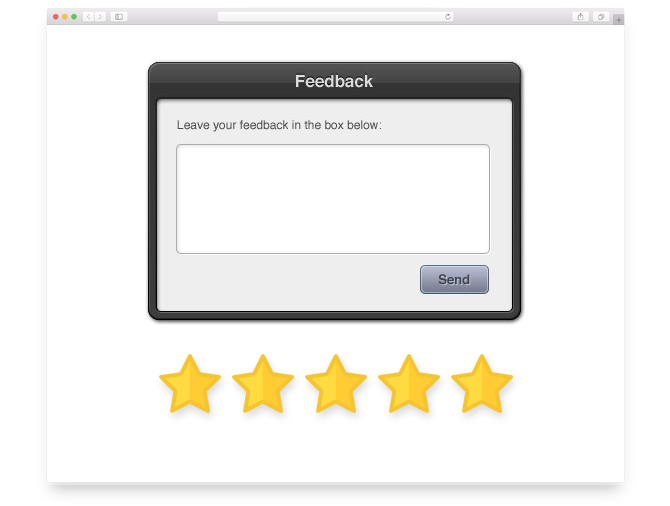Employer Tour - How It Works
Basic Credentials
Signup as Employer on WorkChest and put basic information about you. The process is simple and self explanatory.
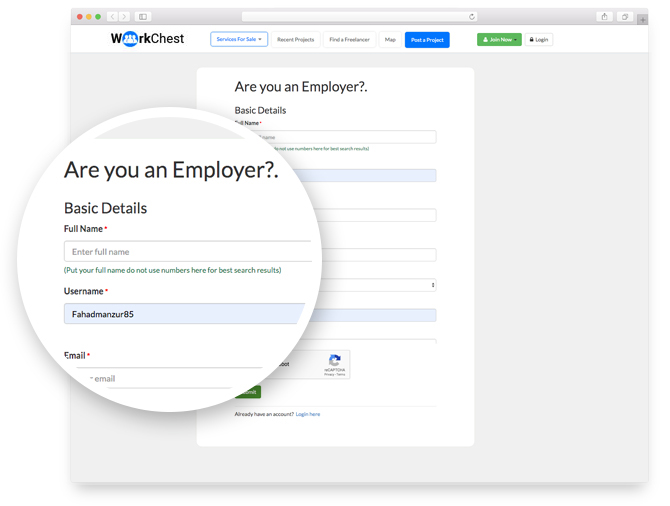
Browse Different Categories
Employers can browse services from different service providers from different categories. Choose the category you from the top and see all service providers offering their services in that category.
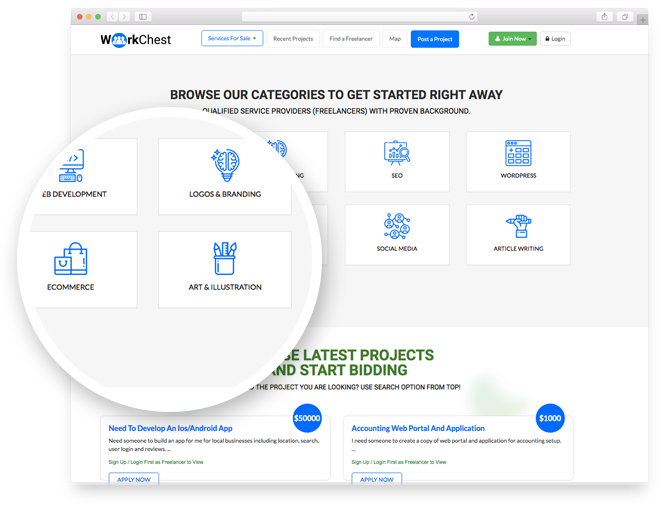
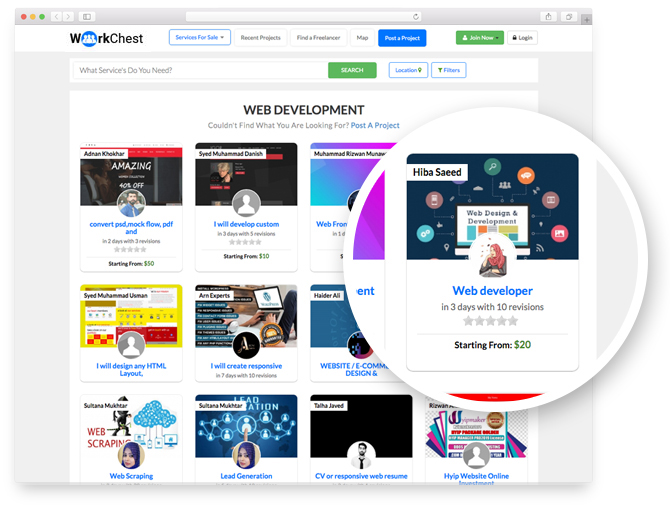
Select Services
This shows different services from different service providers. Put your mouse over any service and click on it to see its details.
Start Your Discussion
If you are confused about a service you want to ORDER and need clarification regarding anything, you can click on START Discussion button. Here you communicate directly with the freelancer and can clear the confusion, get answers regarding their offer.
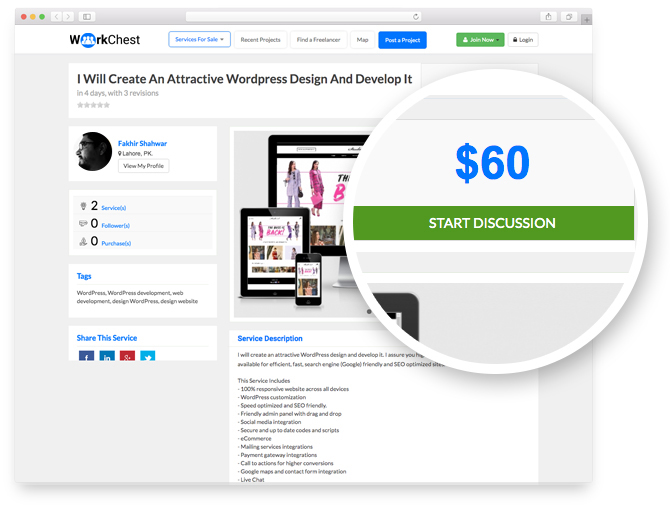
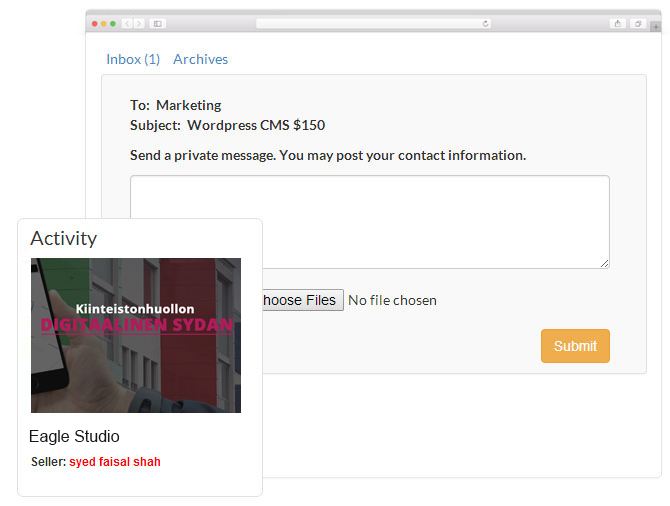
Send Private Message
This is the direct message area, you can upload files, communicate with the freelancer and once satisfied you can order their service.
Post a Project
You can also post a project to recieve bids from all freelancers within your project category and skills. Fill in the form for post a project, make sure you signup as employer. The process is simple and self explanatory.
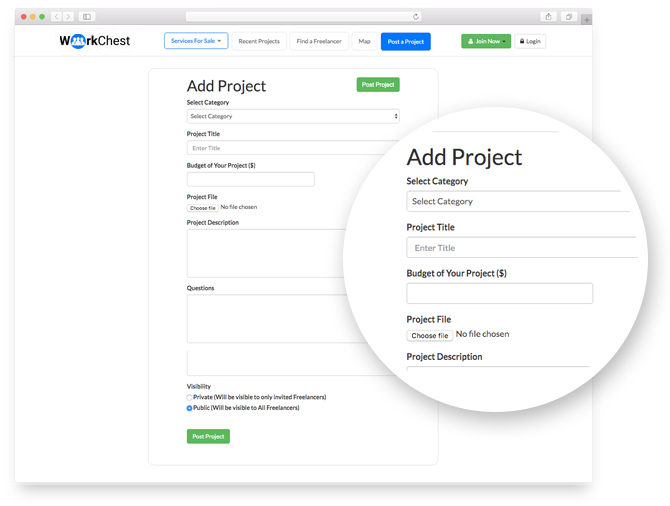
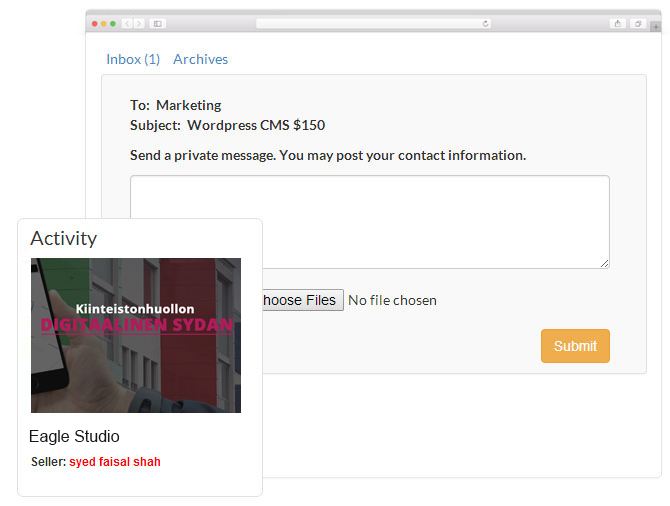
Send Private Message
This is the direct message area, you can upload files, communicate with the freelancer and ask questions before awarding your proejct.
Award Project
As you satisfied with freelancer regarding your project and skills you can award your project to that freelancer so he start working. Freelancer is going to upload a document file with all project requirement underlines that you have to accept along with payment conditions.
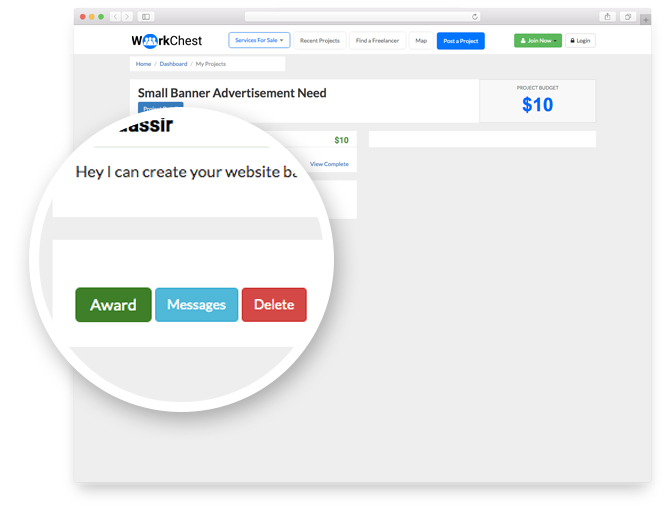
Give Feedback
This is the last activity related to you, you have ordered a service or awarded a posted project, communicated with freelancer, send payment and now once work is complete, you need to give your review and rating to the freelancer about your experience.