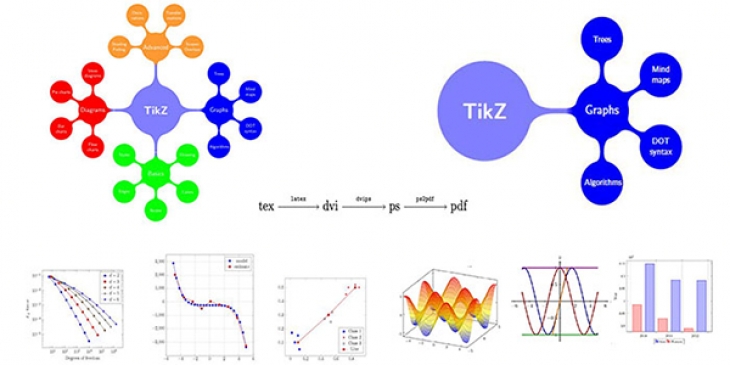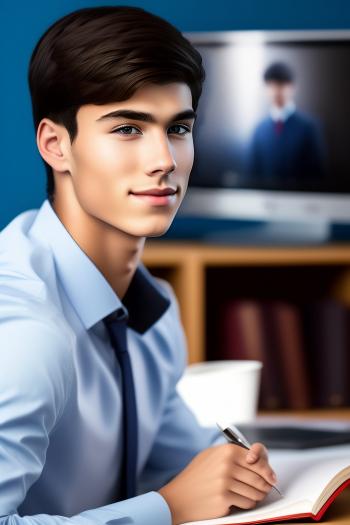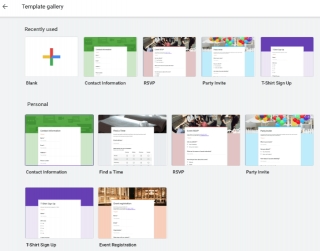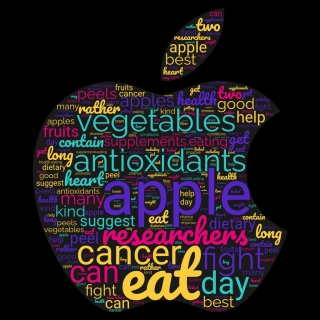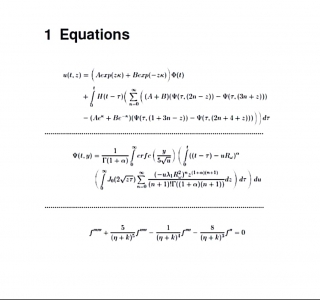LaTeX Graphics with TikZ and PGF





Service Description
I can assist you with creating and customizing graphics in LaTeX using TikZ and PGF. This includes:
Writing TikZ code for various types of diagrams (e.g., flowcharts, geometric shapes, plots).
Helping you understand and use TikZ libraries and commands.
Troubleshooting errors in your TikZ graphics.
Providing examples and templates for common types of graphics.
If you have a specific graphic you need help with or any questions about using TikZ in LaTeX, feel free to ask!
Technology Used
1. LaTeX:
Description: A high-quality typesetting system, widely used for producing technical and scientific documentation.
Usage: Served as the primary tool for creating and formatting academic documents. Provided the environment to integrate TikZ and PGF for graphic creation.
2. TikZ/PGF:
Description: A powerful package for creating graphics programmatically within LaTeX.
Usage: Utilized to write and compile code for generating complex diagrams, plots, and geometric shapes directly within LaTeX documents.
3. Overleaf:
Description: An online LaTeX editor that allows for real-time collaboration and compilation.
Usage: Used for developing, editing, and sharing LaTeX documents. Enabled Dr. Johnson and the support team to collaborate effectively.
4. TeXShop:
Description: A TeX/LateX editor for macOS.
Usage: Provided a local environment for writing, compiling, and troubleshooting LaTeX documents with TikZ graphics.
5. Visual Studio Code (VSCode) with LaTeX Workshop Extension:
Description: A versatile code editor with an extension for LaTeX.
Usage: Offered a powerful interface for writing LaTeX code, with integrated PDF preview, error reporting, and syntax highlighting for TikZ and PGF.
6. GitHub:
Description: A platform for version control and collaborative development.
Usage: Hosted the project repository for version control, allowing for seamless tracking of changes and collaborative development.
7. PDFLaTeX/XeLaTeX:
Description: Compilers that convert LaTeX documents into PDF format.
Usage: Used to compile LaTeX documents with embedded TikZ graphics, ensuring high-quality output.
8. PGFPlots:
Description: A LaTeX package built on top of PGF/TikZ for creating high-quality plots.
Usage: Employed for generating detailed plots and charts within LaTeX documents.
9. Custom LaTeX Packages:
Description: Additional packages tailored to specific typesetting and graphic needs.
Usage: Incorporated for specialized formatting and advanced graphic functionalities beyond basic TikZ and PGF capabilities.
10. Online Resources and Communities:
Description: Websites, forums, and communities dedicated to LaTeX and TikZ.
Usage: Leveraged for finding solutions, code snippets, and best practices. Examples include TeX Stack Exchange, CTAN (Comprehensive TeX Archive Network), and various LaTeX blogs and tutorials.
Frequently Asked Questions
1. What are TikZ and PGF?
Answer: They are LaTeX packages for creating graphics programmatically within documents.
2. Why use TikZ in LaTeX?
Answer: TikZ ensures consistent, high-quality, scalable graphics directly within LaTeX documents.
3. Can I create plots with TikZ?
Answer: Yes, TikZ and PGFPlots allow for detailed and customizable data visualization.
4. How do I start a simple TikZ diagram?
Answer: Use usepackage{tikz} and the begin{tikzpicture} ... end{tikzpicture} environment.
5. Common TikZ errors and fixes?
Answer: Ensure semicolons end commands, check syntax, and resolve package conflicts.
6. How to troubleshoot TikZ compilation errors?
Answer: Simplify code, check syntax, and use the LaTeX log for error details.
7. Are there TikZ templates?
Answer: Yes, many online resources provide customizable TikZ templates.
8. How to learn TikZ and PGF?
Answer: Use the official manual, online tutorials, forums, and practice with examples.
9. Can TikZ graphics be used in other formats?
Answer: Yes, export to formats like PDF, PNG, and SVG for wider use.
10. How to make TikZ graphics reusable?
Answer: Save as standalone .tex files or create a custom LaTeX package for easy inclusion.
Feel free to ask more questions or seek further assistance!
Share This Service