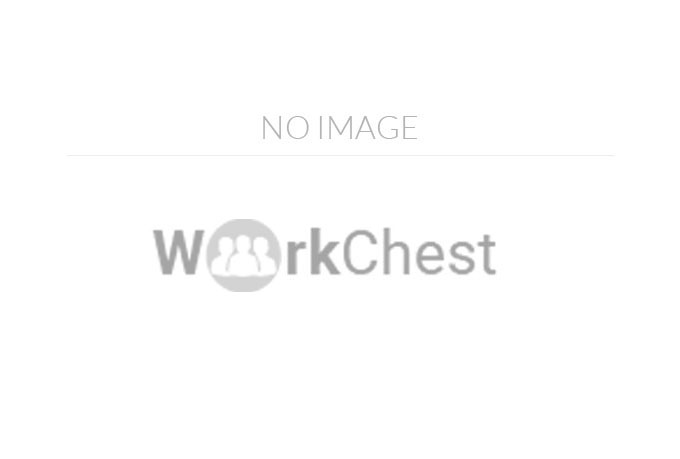YouTube Banner





Service Description
Welcome! I'm Zahra Malik, a creative graphic designer with 2 years of experience, here to help you make a strong first impression on your viewers with a custom YouTube banner that’s eye-catching, on-brand, and optimized for all devices.
Technology Used
To deliver high-quality, creative, and professional YouTube banner designs, I use:
Canva Pro – A powerful and user-friendly design platform that allows me to create visually stunning banners tailored to your brand.
Design Templates & Elements – I utilize premium design elements, typography, and layout techniques to ensure your banner looks professional across all devices.
Custom Branding Tools – I maintain brand consistency by using Canva’s advanced features like brand kits, custom color palettes, and grid alignment tools.
Frequently Asked Questions
Q1: What do you need from me to get started?
A: I’ll need your channel name, tagline (if any), preferred colors, your niche (e.g., vlog, tech, beauty), and any specific style or reference you like.
Q2: What if I don’t have a logo or brand elements?
A: No problem! I can design a banner that still looks professional and visually appealing without a logo. If needed, I can also create a simple text-based logo for an additional charge.
Q3: Will my banner be mobile and TV friendly?
A: Yes! All my banners are designed with the correct YouTube dimensions and safe zones, so they look great on mobile, desktop, and TV screens.
Q4: How many revisions do I get?
A: I offer unlimited revisions until you're fully satisfied with the final result.
Q5: Do you use Photoshop or Illustrator?
A: I create all my designs using Canva, a professional and modern design tool perfect for high-quality digital graphics.
Q6: Can you match my existing channel branding?
A: Absolutely! Just send me a sample or link to your current branding and I’ll make sure your new banner matches perfectly.