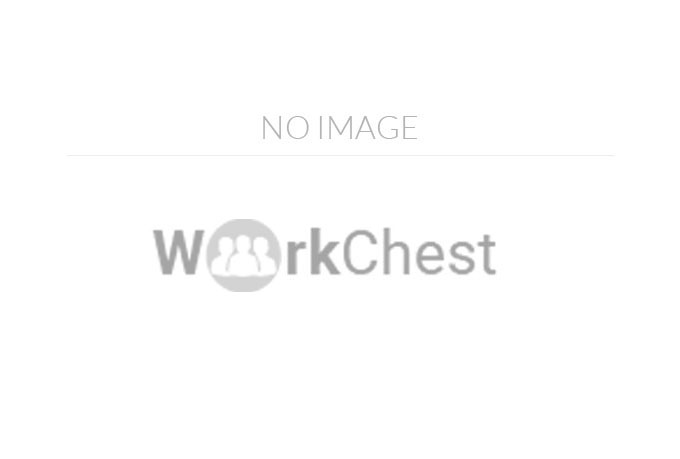I will Develop Wordpress Website





Service Description
WordPress Website Development Service
Unlock the potential of your online presence with a custom-designed WordPress website that is user-friendly, responsive, and tailored to your unique business needs. Whether you're looking to establish a personal blog, an e-commerce store, or a corporate site, I offer professional WordPress website development services that ensure your vision comes to life on the web.
Services Included:
Custom Design & Theme Development: A unique design that aligns with your brand, making your website stand out. I can customize pre-made themes or create a completely bespoke design.
Responsive Web Design: Your website will be fully responsive, ensuring it looks great on any device, from desktops to smartphones.
Content Management System (CMS): Easy-to-use interface that allows you to manage and update content without needing technical skills.
E-commerce Solutions: Integration of WooCommerce for businesses looking to sell products or services online, with secure payment gateways and user-friendly checkout processes.
Search Engine Optimization (SEO): On-page SEO optimization to help your website rank higher in search engines, increasing visibility and traffic.
Security Features: Implementing security best practices to safeguard your website from vulnerabilities, malware, and hacks.
Performance Optimization: Fast loading speeds and optimized images to improve user experience and SEO.
Ongoing Support & Maintenance: Post-launch support for bug fixes, updates, and enhancements to keep your website running smoothly.
Why Choose Me?
Experienced WordPress developer with a keen eye for design.
Proven track record of delivering high-quality, functional websites.
Client-focused approach with a commitment to delivering on time and within budget.
Transparent communication and collaboration throughout the development process.
Technology Used
1. WordPress Platform
WordPress: The content management system (CMS) that powers the website. It's an open-source platform that is highly customizable, scalable, and easy to use.
2. Programming Languages
PHP: The primary server-side programming language used in WordPress development for backend functionality. PHP is essential for creating custom themes, plugins, and dynamic content.
HTML5: Used for structuring web pages, ensuring proper page semantics, and improving accessibility.
CSS3: Used for styling the website and making it visually appealing. Advanced CSS is used for responsiveness and animations.
JavaScript: Adds interactivity to the website, such as sliders, pop-ups, and interactive forms. JavaScript is also used to enhance user experience and optimize performance.
jQuery: A popular JavaScript library often used in WordPress themes and plugins to simplify HTML document traversal and manipulation.
3. Database Management
MySQL: The relational database management system used by WordPress to store content, settings, and data. MySQL enables the dynamic generation of pages and posts.
4. Web Technologies for Enhanced User Experience
CSS Frameworks:
Bootstrap: A responsive design framework that allows quick, customizable layouts for mobile-friendly websites.
Tailwind CSS: A utility-first CSS framework for building modern, responsive, and customizable websites.
AJAX: Used for asynchronous loading of data without refreshing the page, improving user experience (e.g., in forms or search results).
REST API: For integrating external services and creating custom functionalities, especially if you want to interact with other platforms or data sources.
5. E-Commerce Technologies (for WooCommerce Sites)
WooCommerce: The plugin used to turn a WordPress website into a fully functioning e-commerce store. It includes features like product pages, payment gateways, and inventory management.
Payment Gateways: Integration with payment systems like PayPal, Stripe, or direct credit card payment for secure transactions.
6. Security Measures
SSL (Secure Sockets Layer): SSL certificates ensure the security of the website by encrypting data exchanged between users and the server.
Wordfence Security: A comprehensive WordPress security plugin to protect the website from hacks, malware, and other security threats.
Two-Factor Authentication (2FA): Adds an extra layer of security for logging into the website’s admin panel.
7. SEO and Performance Optimization
Yoast SEO or RankMath: Popular WordPress plugins to optimize on-page SEO elements such as meta titles, descriptions, keywords, and readability.
Caching Technologies:
WP Rocket or W3 Total Cache: These plugins speed up your website by caching static files and reducing server load.
Image Optimization: Tools like Smush or ShortPixel to automatically compress and optimize images without losing quality.
Google PageSpeed Insights & GTmetrix: For testing and improving website performance and speed.
8. Backup and Recovery
UpdraftPlus or BackupBuddy: Backup solutions to ensure that all site data is safely backed up and can be restored quickly in case of a disaster.
9. Collaboration and Project Management Tools
Trello or Asana: To manage tasks, deadlines, and project workflows effectively during the development process.
Slack: For communication between team members or with clients for faster updates and feedback.
10. Hosting and Domain Management
Web Hosting: Reliable hosting services like SiteGround, Bluehost, or WP Engine, specifically optimized for WordPress performance and security.
cPanel: A web hosting control panel for managing the hosting environment, including databases, email accounts, and file management.
11. Analytics and Tracking
Google Analytics: For tracking and analyzing website traffic, user behavior, and conversion rates.
Google Tag Manager: For adding and managing marketing tags (like tracking pixels) without modifying code directly.
12. Version Control & Code Management
Git: A version control system used to track changes in code, collaborate with team members, and ensure proper management of updates.
Frequently Asked Questions
1. What is WordPress, and why should I use it for my website?
Answer:
WordPress is a powerful, open-source content management system (CMS) used by millions of websites globally. It’s highly customizable, user-friendly, and offers a wide range of themes and plugins to extend its functionality. WordPress is ideal for businesses, bloggers, e-commerce sites, and more because it allows easy management of content without needing technical expertise.
2. How long does it take to develop a WordPress website?
Answer:
The development timeline depends on the complexity of the website. A basic website can take between 1-2 weeks, while more complex sites (e-commerce, custom features, etc.) may take 3-6 weeks or longer. The timeline also depends on your responsiveness in providing feedback and content.
3. Will my WordPress website be mobile-friendly?
Answer:
Yes, all websites we develop are mobile-friendly and fully responsive. This ensures that your site will look and function great on any device, whether it's a desktop, tablet, or smartphone.
4. Can I update the content on my website after it’s launched?
Answer:
Absolutely! WordPress is designed to be user-friendly, allowing you to easily update content such as text, images, and blog posts. If you need assistance or training on how to manage your site, I can provide guidance.
5. Do you offer ongoing support after my site is launched?
Answer:
Yes, I offer post-launch support, including website maintenance, updates, troubleshooting, and any necessary adjustments. You can opt for monthly maintenance packages to ensure your website remains up-to-date and secure.
6. Will my website be secure from hackers and malware?
Answer:
Yes, security is a top priority. I implement security best practices such as installing SSL certificates, using secure login protocols, and employing security plugins (e.g., Wordfence) to protect your site from threats. Regular updates and monitoring can further help safeguard your site.
7. Do I need to provide the hosting and domain name?
Answer:
While I can help you select a reliable hosting provider and domain name, you can also choose your own. If you need assistance, I can recommend trusted WordPress hosting services and guide you through the domain registration process.
8. Will my WordPress website be search engine optimized (SEO)?
Answer:
Yes, I will ensure your website is optimized for search engines. This includes on-page SEO factors like title tags, meta descriptions, keyword optimization, and ensuring fast load times. Additionally, I can integrate popular SEO plugins like Yoast SEO or RankMath to improve your site’s ranking.
9. Can you integrate my website with social media or third-party services?
Answer:
Yes, I can integrate your website with social media platforms, email marketing services, payment gateways, CRMs, and other third-party tools. Whether you want social media buttons, an e-commerce solution, or external APIs, I can customize your site’s functionality.
10. What happens if I encounter technical issues after the site is live?
Answer:
If you encounter any technical issues after launch, you can contact me for support. Depending on your support plan, I will troubleshoot and resolve issues promptly. I also provide maintenance packages for regular updates and monitoring.
11. Do I need to purchase premium plugins or themes for my website?
Answer:
While there are many free themes and plugins available, premium themes or plugins can offer more features and better support. I can recommend or integrate premium options if required, and I’ll always inform you of any associated costs before proceeding.
12. Will my website be optimized for fast loading?
Answer:
Yes, I implement performance optimization techniques like caching, image compression, and code minification to ensure your website loads quickly. Faster load times improve user experience and SEO rankings.
13. Can you migrate my existing website to WordPress?
Answer:
Yes, I offer website migration services. Whether you’re moving from another CMS or an older version of WordPress, I’ll ensure that the migration is smooth, and your content, structure, and SEO are preserved.
14. What if I want to add new features or make changes to my website later on?
Answer:
You can always add new features or make changes to your website after launch. Whether you want to update content, add an e-commerce store, or integrate a new plugin, I’m happy to assist with future updates and enhancements.
15. How much does it cost to develop a WordPress website?
Answer:
The cost depends on the scope and complexity of your project. A basic informational website can start at a lower price, while custom designs, e-commerce features, and advanced functionalities may require a higher budget. I offer customized quotes based on your needs, and we can discuss the budget before starting the project.
Share This Service