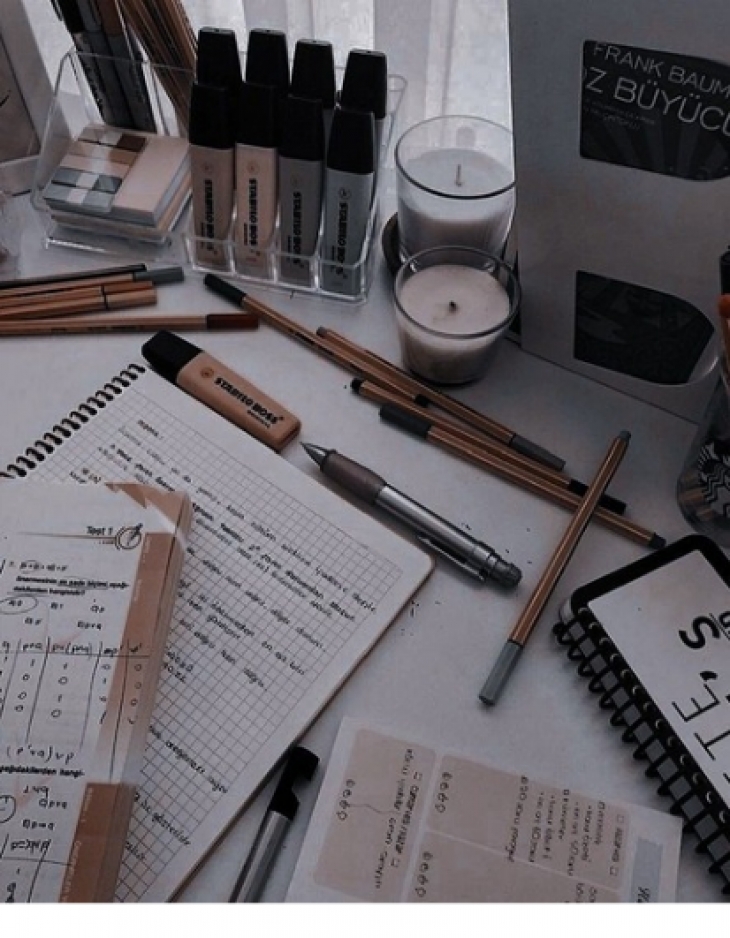I am a expert in typing work





Service Description
Typing work involves the input of text into a computer or other digital device using a keyboard. This can include various tasks such as transcribing audio or handwritten documents, data entry, creating reports, writing articles, or composing emails. Accuracy, speed, and attention to detail are key skills for successful typing work. It often requires proficiency in language, grammar, and formatting, and may also involve the use of specialized software or tools depending on the nature of the work.
Technology Used
The technology used to perform typing work varies depending on the specific tasks involved, but some common tools and technologies include:
1. **Computers & Keyboards**: The primary hardware for typing work, including desktops, laptops, or tablets, paired with standard or ergonomic keyboards.
2. **Word Processing Software**: Applications like Microsoft Word, Google Docs, and other text editors are used for drafting, formatting, and editing text.
3. **Speech Recognition Software**: Tools like Dragon NaturallySpeaking, Google Voice Typing, or Apple's Dictation can convert spoken words into text, assisting with transcription tasks.
4. **OCR (Optical Character Recognition) Technology**: Used for converting scanned or photographed documents into editable text, OCR tools like Adobe Acrobat, Tesseract, and ABBYY FineReader help streamline the transcription process.
5. **Data Entry Software**: Platforms like Microsoft Excel, Google Sheets, or specialized software for managing data, making it easier to input, organize, and manipulate information.
6. **Cloud Storage & Collaboration Tools**: Google Drive, Dropbox, or Microsoft OneDrive enable easy sharing and collaboration on typed documents across different devices and locations.
7. **Automation Tools**: Some tasks can be automated using scripts or tools like AutoHotkey, which can speed up repetitive typing tasks by performing actions based on predefined commands.
8. **Typing Software & Training Programs**: Tools like TypingClub, KeyBlaze, or TypingMaster improve typing speed and accuracy through practice exercises.
These technologies help streamline the typing process, improve accuracy, and increase productivity across various types of typing work.
Frequently Asked Questions
Here are some frequently asked questions (FAQs) regarding typing work:
1. **What is typing work?**
Typing work involves entering text into a digital format using a keyboard. It can include tasks like transcribing audio or handwritten notes, data entry, writing reports, creating articles, or composing emails.
2. **What skills are required for typing work?**
Key skills include fast typing speed, accuracy, attention to detail, proficiency in language and grammar, and familiarity with relevant software or tools like word processors and data entry programs.
3. **Do I need special software for typing work?**
While a basic word processor (e.g., Microsoft Word, Google Docs) can handle most typing tasks, specialized software such as speech recognition tools, OCR programs, or data entry systems may be required depending on the specific nature of the work.
4. **How fast should I be able to type for typing work?**
A typing speed of 40-60 words per minute (WPM) is typically sufficient for most typing tasks. However, faster speeds (e.g., 80-100 WPM) may be necessary for high-volume or time-sensitive projects.
5. **Can I do typing work from home?**
Yes, typing work can often be done remotely. Many online platforms offer typing jobs that you can complete from the comfort of your home, as long as you have a reliable computer and internet connection.
6. **What tools can help improve my typing speed?**
Typing software and training programs like TypingClub, TypingMaster, and KeyBlaze can help improve both speed and accuracy with practice exercises.
7. **How do I get typing work?**
Typing work can be found through online job boards, freelance platforms (e.g., Upwork, Fiverr), transcription services, or directly from companies that require data entry, transcription, or content creation.
8. **Is typing work well-paid?**
Pay for typing work varies depending on factors like the complexity of the task, speed, experience, and the platform you use. Some typing tasks, like transcription or specialized data entry, may offer higher pay rates than general typing work.
9. **What is the difference between transcription and typing work?**
Transcription involves listening to audio and converting it into written text, while general typing work may involve typing from documents, hand-written notes, or creating new content.
10. **Can I automate typing tasks?**
Yes, some repetitive typing tasks can be automated using tools like AutoHotkey or macros, which can save time and improve efficiency in specific tasks.
These FAQs help provide clarity on the nature of typing work and guide those interested in pursuing it.
Share This Service