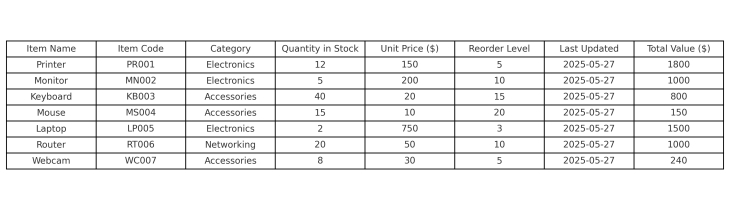I will create and manage Excel worksheets for data entry and analysis





Service Description
Are you looking for a reliable Excel expert for your data entry and worksheet tasks?
You are in the right place! I will create, format, and manage Excel spreadsheets for your business, school, or personal projects.
My Services Include:
Data Entry in Excel
Creating Custom Worksheets
Formatting Cells, Columns & Tables
Formulas and Calculations
Charts and Graphs
Data Sorting & Filtering
Converting PDF to Excel
Why Choose Me?
100% Accuracy
Quick Response
Unlimited Revisions
Fast Delivery
Let’s make your Excel sheet look professional and useful!
Feel free to message me before placing an order.
Technology Used
To create this Inventory Management Worksheet, I used the following tools and technologies:
Microsoft Excel – For creating, formatting, and organizing inventory data.
Excel Formulas – Applied formulas like =SUM, =Quantity Unit Price, and logical conditions to calculate totals and track reorder levels.
Data Validation & Formatting – To ensure professional layout, auto-calculation, and clean presentation.
PDF Export – Converted the Excel sheet into a print-ready PDF format for client presentation.
Frequently Asked Questions
1. Will the Excel sheet be fully editable?
Yes! You will receive a fully editable Excel file, so you can add or update any data easily.
2. Can you customize the sheet as per my business needs?
Absolutely. I can design custom layouts based on your product type, category, or preferred format.
3. Will the formulas be auto-calculated?
Yes, all necessary formulas (e.g., Total, Grand Total, Reorder Level) will be auto-calculated and tested.
4. Can you convert the Excel sheet into a PDF or image for printing?
Yes! I can provide a printable PDF and high-quality image version on request.
5. Do you offer support after delivery?
Yes, I offer free minor revisions and support for 3 days after delivery to ensure everything works perfectly.
6. I don’t know much about Excel. Will you guide me?
Of course! I will provide clear instructions or a short video guide if needed, so you can use the sheet easily.
7. Can you add conditional formatting, dropdowns, or charts?
Yes! I can add advanced Excel features like conditional formatting, dropdowns, and visual charts upon request.