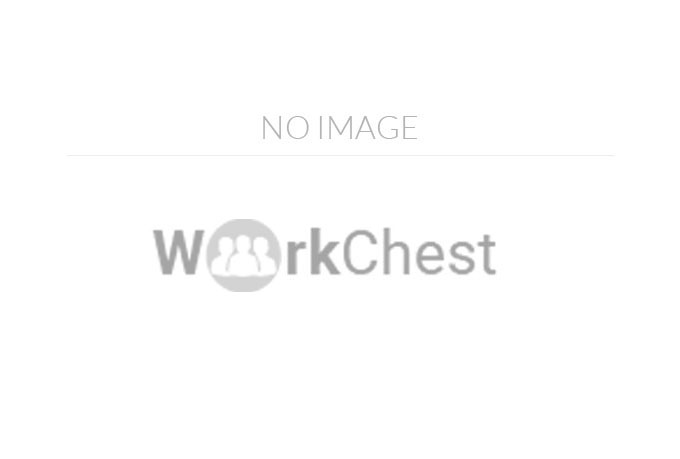i will create top quality video ads for your business





Service Description
Professional Video Editing Services with Premier Pro
At the core of our video production services is Premier Pro, a leading video editing software renowned for its versatility and professional-grade features. Our approach to video editing is thorough and tailored to meet the unique needs of each project, ensuring exceptional quality and compelling visual storytelling.
Services Offered:
Project Setup and Organization:
Efficiently organize and manage your media assets.
Create project timelines and sequences.
Import and arrange video clips, audio, and graphics for seamless editing.
Cutting and Trimming:
Precisely cut and trim footage to highlight the most impactful moments.
Use advanced editing techniques to maintain a smooth and coherent narrative flow.
Transitions and Effects:
Apply a wide range of transitions to enhance scene changes.
Utilize Premier Pro’s vast library of effects to add creativity and polish to your video.
Color Correction and Grading:
Perform detailed color correction to ensure consistent and vibrant visuals.
Apply color grading techniques to create specific moods and atmospheres.
Audio Editing and Mixing:
Clean and enhance audio tracks for clarity and balance.
Integrate AI-powered and human voiceovers for professional narration.
Add sound effects and background music to enrich the auditory experience.
Graphics and Titles:
Design and animate titles, lower thirds, and end credits.
Incorporate logos and branding elements seamlessly into the video.
Special Effects and Compositing (with After Effects Integration):
Integrate After Effects for advanced motion graphics and visual effects.
Use compositing techniques to blend different video elements smoothly.
Exporting and Delivery:
Export the final video in various formats suitable for different platforms (e.g., YouTube, social media, broadcast).
Ensure the final output meets the highest quality standards.
Why Choose Our Services?
Expertise and Experience: Our team has extensive experience in video editing and production, ensuring professional results for every project.
Customization: We tailor our services to fit the specific requirements and vision of each client.
Quality and Precision: We prioritize high-quality output and attention to detail, delivering videos that captivate and engage audiences.
Advanced Technology: By utilizing Premier Pro and integrating AI-powered tools, we stay at the forefront of video editing technology, ensuring cutting-edge results.
Transform your raw footage into stunning, polished videos with our professional video editing services. Let us bring your vision to life with the power of Premier Pro.
Technology Used
In executing the scope of work, I leverage the user-friendly interface and versatile features of Premier Pro and After Effects for video projects, including post-design and logo creation. Additionally, I utilize these tools to produce compelling visual content. To enhance videos further, I integrate both AI-powered and human voiceover tools for narration and audio elements, ensuring a seamless and professional finish. By combining Premier Pro and After Effects' robust platforms with advanced AI technologies for voice, I deliver high-quality visuals and engaging multimedia content that captivates audiences and elevates brands effectively.
Frequently Asked Questions
1. What software is best for video editing?
Answer:
The best software depends on your needs and skill level. Adobe Premiere Pro, Final Cut Pro, DaVinci Resolve, and iMovie are popular choices. Premiere Pro is feature-rich for professionals, while iMovie is user-friendly for beginners.
2. What are the basic steps in video editing?
Answer:
Basic steps include importing media, organizing files, cutting clips, adding effects, color correction, audio editing, and exporting the final video in the desired format.
3. How can I improve the quality of my video edits?
Answer:
Plan your project, use high-quality footage, learn keyboard shortcuts, focus on audio quality, apply color grading, and practice different editing techniques to enhance your skills.
4. What is the difference between color correction and color grading?
Answer:
Color correction adjusts colors to appear natural and consistent, fixing issues like exposure and white balance. Color grading adds creative color effects to set a specific mood or aesthetic.
5. How do I choose the right export settings for my video?
Answer:
Consider the platform's guidelines. Use common resolutions like 1080p or 4K, match the frame rate to your footage, choose a suitable bitrate, and export in widely supported formats like MP4 with H.264 codec.
Share This Service